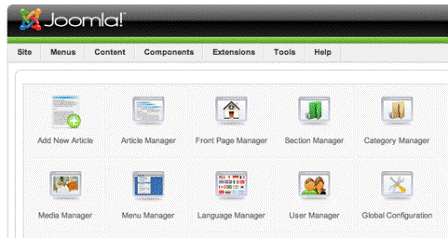Where are the Joomla Administration Header Images?
To customise the Joomla admin header locate the images directory
administrator/templates/khepri/images/
For the purpose of this tutorial we're going to edit the default template style which is green. The files are contained in the folder
/h_green
There are 5 images here:
j_header_left.png
j_header_middle.png
j_header_right.png
j_header_left_rtl.png
j_header_right_rtl.png
For a normal western Left to Right website we only need to edit the first 3 images which look like this:


![]()
Change them with your favorite image editor and then upload them to the original folder.
If you want to remove the site title from the header and just use an image, in the backend, goto Extensions->Template Manager-> Administrator->Kehpri and change "show site name" to no.
To remove "Joomla! is Free Software released under the GNU/GPL License." Click Here.